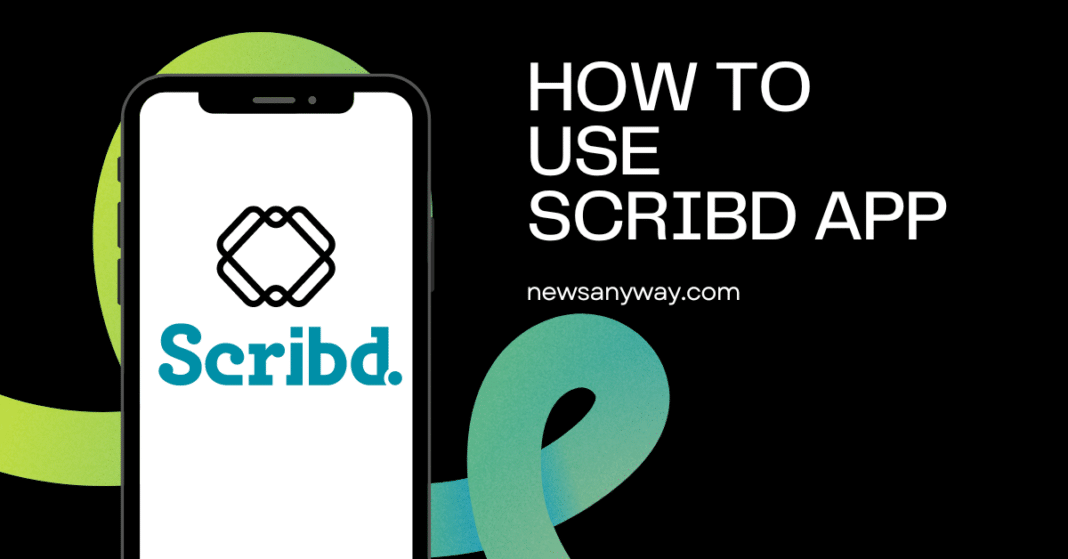With a Scribd App subscription, you get unlimited listening and reading of all content in their gigantic library. This includes:
- Ebooks: Explore millions of ebooks across various genres. You can screenshot it too.
- Audiobooks: Listen to captivating stories on the go.
- Magazines: Stay informed with a variety of magazines.
- News: Get your daily dose of current events.
- Podcasts: Dive into thought-provoking discussions.
How to sign up for Scribd?
- Visit the Scribd Website:
- Go to the Scribd website using any web browser.
- Click “Sign In”:
- Look for the “Sign In” button located in the top-right corner of the page.
- If you’re using a mobile app, find it at the top of the “Account” tab.
- Choose “Sign Up”:
- Click the “Sign Up” link at the bottom of the pop-up window.
- If you’re on SlideShare, look for “Signup” in the top-right corner.
- Select a Sign-Up Method:
- You have several options:
- Sign up with Email:
- Fill in your Name, Email, and Password fields.
- Check the box if you’d like to receive updates from Scribd.
- Click “Sign Up”.
- Sign up with Google:
- Link your account to your Google login.
- If you already have an account with the same email address, it will link your Google account to your existing Scribd account.
- Use your Google credentials to sign in on any device.
- Sign up with Facebook:
- Use your Facebook account credentials to sign up.
- Set a password for direct sign-in without using Facebook.
- Note: If you have an existing account not linked to Facebook, signing up this way will create a separate Scribd account.
- Sign up with Apple (iOS devices):
- Use your Apple ID credentials to sign up.
- Set a password for direct sign-in without using Apple ID.
- Sign up with Email:
- You have several options:
Pricing
It’s $11.99. I mean it’s affordable for the information they offer.
Remember, you can enjoy a free 30-day trial to explore all the offerings before committing to the subscription.
After the trial, it’s only $11.99/month, and you can cancel anytime.
Scribd Mobile App
Scribd has a mobile app that allows you to explore its vast collection of content.
You’ll find official government documents, research papers, academic dissertations, medical reports, DIY hobbies, user manuals, case studies, and more.
Features for the Document Reader:
- Download Documents for Offline Reading: Save content to read even when you’re not connected to the internet.
- Sync Across Multiple Devices: Access your saved documents seamlessly on different devices.
What is the difference between Scribd and Everand?
Let’s compare Scribd and Everand:
- Scribd:
- Content Variety: Scribd offers a vast library of content, including ebooks, audiobooks, April Cash, podcasts, magazines, newspapers, and more.
- Subscription: It costs $11.99/month and provides unlimited access to all the content.
- Community-Uploaded Documents: Scribd hosts millions of community-uploaded documents, such as research papers, legal documents, and manuals.
- Offline Reading: You can download content for offline reading using the Scribd app.
- 30-Day Free Trial: New users can explore Scribd for free during the trial period.
- Everand:
- All-in-One Platform: Everand combines ebooks, audiobooks, podcasts, magazines, and more into a single subscription.
- Included in Scribd Subscription: If you’re already a Scribd subscriber, Everand is included at no extra cost.
- Focused on Stories and Knowledge: Everand is your gateway to captivating stories and informative content.
- Price: Everand is available for $11.99/month.
How to Search for Books on the App?
- Open the Scribd app.
- Tap the magnifying glass icon in the menu at the bottom of the screen.
- Enter a subject, keywords, or the title/author of the book you’re looking for.
- You can explore suggested titles, top charts, and your saved books.
You can also view the book and read them online:
- Once you find a book, click on it to open its page.
- You’ll see details about the book, including the cover, description, and author information.
- Swipe through pages to read the content.
- Adjust font size, background color, and other settings as needed.
How to Download Books for Offline Reading?
- Sign in to Scribd:
- Open your computer’s web browser and visit Scribd.
- If you’re not already logged in, click Sign In in the top-right corner of the page and log in.
- Find a Document:
- You can browse the community document library by clicking Documents in the left-side menu.
- Alternatively, use the search bar at the top of the screen to find specific content.
- Select a Document:
- Click on a document title or image to view its details.
- If the document is available for download, you’ll see a Download Now button near the top-left corner of the preview screen.
- Choose a File Type:
- Depending on the document type, select a format such as PDF or TXT.
- Make sure to choose a format compatible with your computer (e.g., PDF requires a PDF viewer like Adobe Reader).
- Click Download:
- The button will display the selected file type (e.g., “Download PDF”).
- Click it to initiate the download process.
Is Scribd safe and legal?
Scribd is a legitimate platform that complies with legal requirements. ]
According to the Scribd website, they are “fully compliant with the DMCA and complies with all applicable laws”
In my experience, I’ve never encountered any issues with personal data or credit card information while using Scribd.
Pros and Cons of Scribd
Pros:
- Vast Content Library:
- Scribd offers access to millions of ebooks, audiobooks, podcasts, magazines, and more.
- It’s a one-stop platform for various types of content.
- Unlimited Reading and Listening:
- With a subscription, you can enjoy unlimited access to all available content.
- Read or listen to as much as you want without worrying about individual purchases.
- 30-Day Free Trial:
- New users can explore Scribd for free during the trial period.
- It’s a great way to test the platform before committing to a subscription.
- Offline Reading:
- You can download content for offline reading using the Scribd app.
- Perfect for travelers or those with limited internet access.
- Community-Uploaded Documents:
- Scribd hosts a wide range of community-uploaded documents, including research papers, legal texts, and manuals.
- It’s a valuable resource for academic and professional purposes.
Cons:
- Not All Titles Available:
- While Scribd has an extensive library, not all books and audiobooks are included.
- Some popular titles may be missing due to licensing agreements.
- Content Rotates:
- Scribd rotates its available titles periodically.
- A book you enjoyed might not be available later.
- Subscription Model:
- Some users prefer to buy individual books rather than paying a monthly fee.
- If you’re not an avid reader, the subscription cost may not be worth it.
- Limited Ownership:
- Unlike purchasing physical books, you don’t “own” the content on Scribd.
- If you cancel your subscription, you lose access to the titles.